Parent Handbook
Get started on the path to success!
Welcome!
MVHS Community –
I cannot put into words how excited I am to be a part of this amazing Mount Vernon community. With every passing day this summer, I felt the passion, commitment and overall “love” for the MVHS community, as well as the Major Pride that has been the foundation of the school for decades. I am so excited to get this school year started so that I can begin to meet our incredible students, staff and families! We have really missed our amazing students and are so excited to be back with all our students and staff this fall.
The MVHS leadership team has been working diligently this summer to ensure that we instill an academic and social-emotional learning environment that is inclusive to all of our incredible students. Our Strategic Plan will focus around three important aspects of our students’ education: social-emotional well-being, building strong student-staff relationships, and culturally attentive instruction, specifically around intentionality in (1) cultivating and fostering positive relationships with our students to create a safe space that promotes a sense of community, (2) providing differentiated instruction to meet the individualized needs of each student, and to ensure equal access to rigor in meaningful learning experiences, and (3) cultivating a student-centered learning environment that encourages student connections, deepens conceptual understanding, and empowers student voice in their learning.
We are excited to welcome our new students at the New Student Orientation on Thursday, August 15th from 9:00 am to ~12:00 pm at Mount Vernon High School. That afternoon, we will have our Annual Majors Gear Up Resource Fair from 4:00 pm to 7:00 pm at the school as well. I will also be holding a New Parent/Care-Giver Meet & Greet from 6:00 pm to 7:00 pm in the Little Theatre.
Visit the “Parent Resources” link on our MVHS website to help you with all the information you will need to prepare for a successful start to this new school year. We realize that all our students and staff will be reacclimating themselves to full school days of teaching and learning. Please continue to contact your child’s counselor and/or administrator should any concerns or needs arise.
Please see the attached document for some important beginning of the school year items.
We are going to have a great year Majors!
Mr. Cary Dimmick
Principal
MVHS Bell Schedule
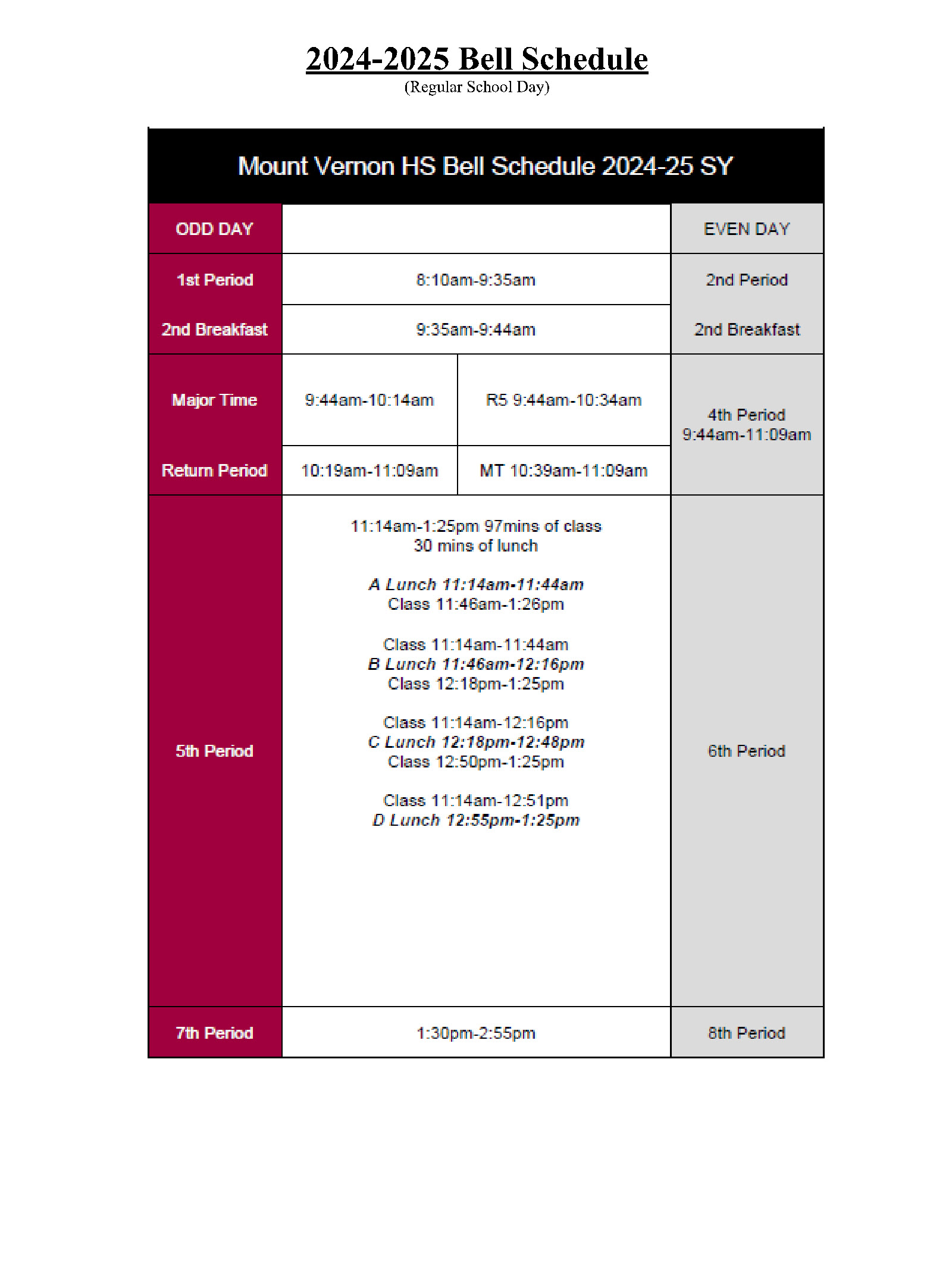
2024 - 2025 School Calendar
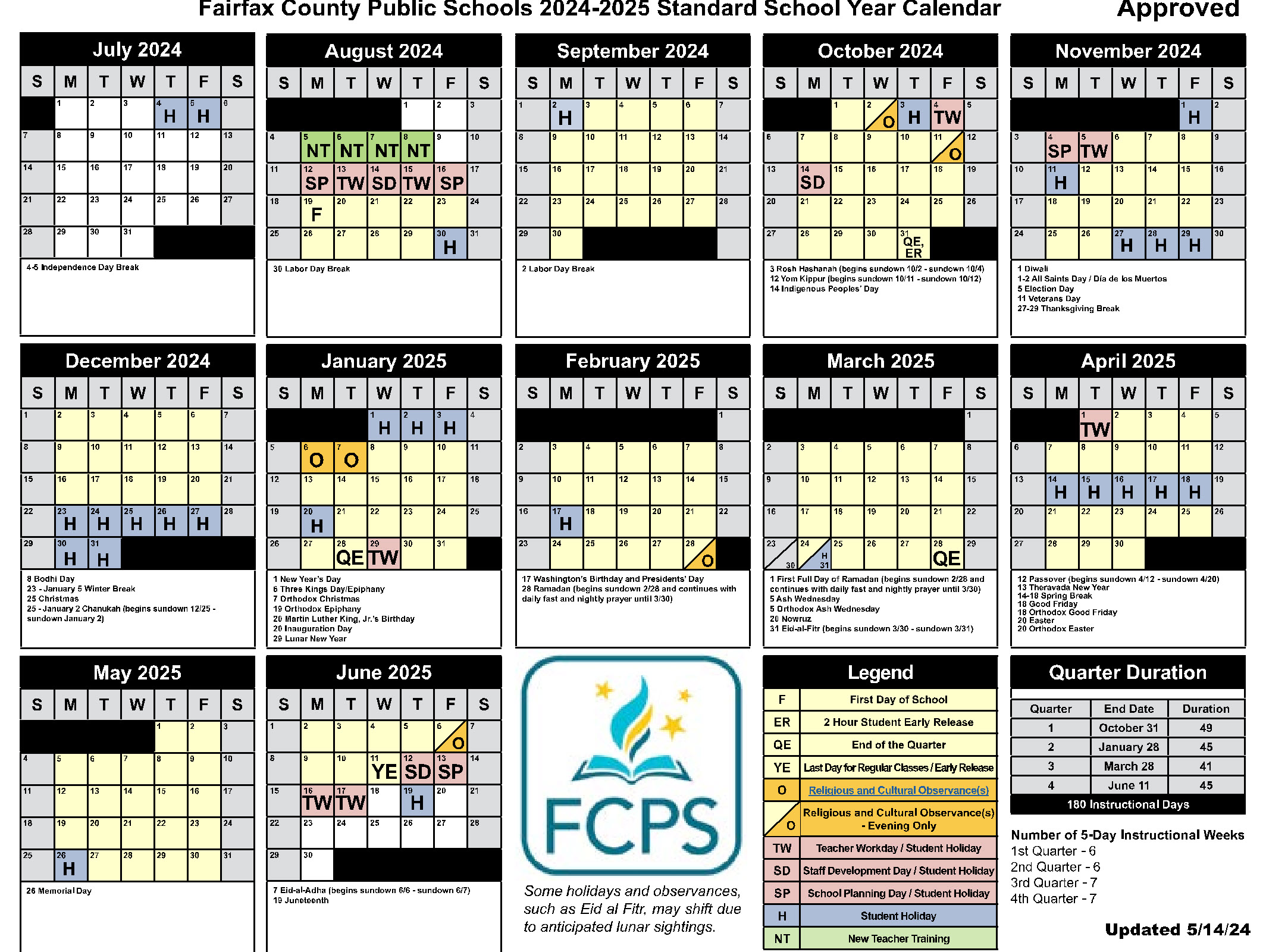
Be sure to bookmark the FCPS school year calendar to keep track of school holidays, breaks, and observances.
- Days marked with blue Hs are student holidays.
- Days marked with orange Os are religious and cultural observance days (or evenings if only half marked).
- Days marked in pink are holidays for students, but working days for teachers and staff.
Cellphones and other electronic devices
FCPS rolled out a new Cellphone Policy, with specific expectations for all students. To summarize the high school (grades 9-12) expectations:
- Grades 9-12:
- Phones must be silenced and put away during all instructional periods.
- Cell phones may be used on campus before the first bell, after the last bell, during passing periods, and lunches.
- Phone accessories are also to be silenced and away when phone use is prohibited. Smart watches that serve a dual purpose may be worn, but the phone features (texting, Internet viewing, and calls) are to be off when phone use is prohibited.
- Phones can be stored in a locker or backpack during the day. Students are prohibited from using phones, tablets, and other mobile devices in restrooms and locker rooms, unless there is a medical necessity or emergency.
- With the approval of the principal or their designee, teachers may allow usage of cell phones for instructional activities where they are the most appropriate tool; however, one-to-one FCPS devices (FCPS issued Chromebooks for MVHS) should meet most needs.
- If your student needs access to their phone for medical accommodations, it is important to note that the current cell phone policy and guidelines have not changed. Therefore, students who currently require access to a cell phone or another personally owned device for medical reasons, or an accommodation to access the curriculum and make progress to their individualized goals, will continue to have such access.
- Please see the FCPS Cellphone Expectation by grade document for additional information. Cell Phone Policy Talking Points SY24-25.pdf
| 1st Violation | 2nd Violation | 3rd Violation | Further Violations |
| Students will receive a verbal warning. The teacher documents the infraction. | Parent Notification of the violation. The teacher will document the call in SIS. | The student will receive a referral and violation will be documented on school records. | Will result in disciplinary actions by school officials. |
Common Syllabus for all MVHS Classes
The following document provides common syllabus language for all classes at Mount Vernon High School. This information is consistent for each course. The information shared by each teacher is specific to the individual course, teacher(s) and/or department.
Click here to review the MVHS Common Syllabus for the 2024 - 2025 School Year.
Bus Schedules
FCPS selects bus routes that run on roads that are well-maintained and safe for school bus travel. Stops are not designed to drop students off in front of their homes. Parents are responsible for making sure that they choose a safe walking route for their children to get to and from the bus stop. Exceptions are made for students with special needs. Bus stop information is NOT published on any public website for safety reasons. Schools will provide the list to students before the beginning of the school year.
There are times when the driver may make a decision to return children to school. This may happen when:
- A parent or their designee is not available at the bus stop to receive a "must be met" student. The parent or designee must come to the bus entrance door and ask for the student by name. "Must be met" students include:
- Kindergarten students, who require a person of middle school age or older.
- Preschool students, who require a person 18 years of age or older.
- The driver has any concerns regarding the safety of releasing a student.
- A child expresses concern, for any reason, about getting off of the bus.
- There are no safe, transportation-approved alternate locations in the case of emergencies (such as road closures, accidents, or weather-related road problems).
All students eligible for transportation services will be provided transportation unless the parent has stated ‘NO’ to the Transportation Intent.
Please contact the transportation office or the MVHS Main Office if you have any questions about accessing your student information.
Bus Transportation
For your convenience, click here to review the MVHS Bus schedule. The current schedule for daily transportation to and from school is subject to change. Notifications will be provided to the MVHS Community should any updates occur.
Late Bus Routes and Schedule
Route MVLR-01
| Time | Stop Description |
| 4:50 p.m. | Mount Vernon High LR |
| Buckman Rd and Seven Woods Drive | |
| Buckman Rd and Russell Road | |
| 5:02 p.m. | Main St and Buckman Road |
| Three (3) Stop(s) / 12 Minute(s) | |
Route MVLR-02
| Time | Stop Description |
| 4:50 p.m. | Mount Vernon High LR |
| Frye Rd and Madge La SVC Rd | |
| Pole Rd and Plantation Dr | |
| 9140 Richmond Hy at the Courts at Belvoir | |
| Anderson La and Backlick Rd | |
| 5:23 p.m. | Knight St and Halleck BV |
| Five (5) Stop(s) / 33 Minute(s) | |
Route MVLR-03
| Time | Stop Description |
| 4:50 p.m. | Mount Vernon High LR |
| Washington Mill Elementary | |
| Ferry Landing Rd and Neptune Dr | |
| Ferry Landing Rd and Mount Vernon Cl | |
| 5515 Mount Vernon Memorial Hy and Gristmill Woods Wy | |
| Jeff Todd Wy and Old Colony Wy | |
| Pole Rd and Shadwell Dr | |
| 5:22 p.m. | Sacramento Dr and Sidewalk after Woodlawn Manor Ct |
| Eight (8) Stop(s) / 32 Minute(s) | |
Route MVLR-04
| Time | Stop Description |
| 4:50 p.m. | Mount Vernon High LR |
| Soldier Rd and Surveyor Rd | |
| Belvoir Rd and Peterson Lp | |
| Troth Wy and Langfitt Lp/Youth Center | |
| Gillingham Dr and Hannah La | |
| Gunston Rd and 18th St | |
| 23rd St and Forney Lp | |
| 21st St and Caldwell Rd | |
| Mount Vernon Rd and Gillespie Rd | |
| 5:39 p.m. | Hudson Rd and Mount Vernon Rd |
| Ten (10) Stop(s) / 49 Minute(s) | |
Route MVLR-05
| Time | Stop Description |
| 4:50 p.m. | Mount Vernon High LR |
| Evergreen Farm Pl and Avery Park Ct | |
| Richmond Hy SVC Rd and Pace La | |
| Buckman Rd and Buckman Ct | |
| Lawrence St and Central Park Dr | |
| Lawrence St and Keeler St | |
| 5:13 p.m. | Frye Rd and Gage Rd |
| Six (6) Stop(s) / 23 Minute(s) | |
Route MVLR-06
| Time | Stop Description |
| 4:50 p.m. | Mount Vernon High LR |
| Old Mill Rd and Adrienne Dr | |
| Old Mill Rd and Falkstone La | |
| Old Mill Rd and McNair Dr | |
| Old Mill Rd and Oak Leaf Dr | |
| Lukens La and Walutes Cl | |
| Cooper Rd and Cedar Rd | |
| 5114 Old Mill Rd | |
| Old Mill Rd and Rosemary Lena Wy | |
| Old Mill Rd and Patton Bv | |
| 5:13 p.m. | Richmond Hy and Belvoir Plaza Apts |
| Ten (10) Stop(s) / 23 Minutes | |
Route MVLR-07
| Time | Stop Description |
| 4:50 p.m. | Mount Vernon High LR |
| Buckman Rd and Lakepark Dr | |
| Buckman Rd and Pole Rd | |
| Manor Dr and Sky View Dr | |
| Woodlawn Elementary / SACC | |
| Sacramento Dr and Village Green Dr | |
| 5:20 p.m. | Forest Pl and Washington Square Apts |
| Six (6) Stop(s) / 30 Minute(s) | |
Communications between MVHS and Families
MVHS relies heavily on electronic communication (eNotify) with families. Please log into ParentVue and/or StudentVue to review the contact emails and phone numbers we have in our system. Please make any revisions to this information to ensure you receive our eNotify calls and emails.
SIS ParentVUE Online Verification/Update (OVU) Packet: The Online Verification Update (OVU) packet allows parents to review and update phone numbers, emergency contacts, and health information (such as health conditions and immunizations) for students in grades PS/HS and kindergarten through 12th grade. The enrolling parent will be able to access OVU through their SIS ParentVUE account.
Consistent and continual communication between the students, families and school staff is essential as we all work to support our students throughout the school year.
You can find the MVHS Staff Directory – with staff email information – on our MVHS website.
Cafeteria Service - Breakfast and Lunch
The MVHS cafeteria will offer breakfast and lunch daily. If your student plans on purchasing food through the cafeteria, please be sure to load money on their meal account or bring cash.
Breakfast
- Students, grades K-12—$1.75
- Reduced-price breakfast for qualifying students – no charge
- Adults or 2nd student meal—$2.75
Lunch
- Secondary and high school —$3.50
- Reduced-price lunch for qualifying students – no charge
- Adults or 2nd student meal —$4.75
More information on FCPS Food Services (including payment options for meal accounts, daily menus, free and reduced meal programs, etc.) can be reviewed on the FCPS website.
🍎 Free and Reduced-Price Meal Applications Available
According to the Centers for Disease Control, eating breakfast at school is associated with better attendance rates, fewer missed school days, and better test scores. Students who qualify for free and reduced-price meals receive breakfast and lunch at school at no cost.
Families in FCPS that are earning less than 185% of the poverty level can receive meals for their students at no cost. Families should complete the application before the start of each school year. Approved applications may also qualify students for additional benefits.
Applications for Free and Reduced Meal Service (FRM) have been updated for the new school year. Click the following to access the updated online application. (Free and Reduced Meal Service Online Application)
- FRM eligibility carryover from the SY 23-24 is valid for the first thirty (30) school days.
- Households will be required to submit a new application by October 1, 2024.
Apply on the Free and Reduced-Price Meals webpage.
Early Release Days: In the event of a 3-hour early release, lunch service will still be available between 10:00 am to 2:00 pm. FNS proposes to offer grab-and-go meals for students, allowing them to go through the serving lines, choose items, and put them in provided meal bags. Both cold and hot meal options will be available. Students are still required to pick up complete reimbursable meals; otherwise, à la carte charges will be applied. All meals provided by FNS must be consumed on-site.
School Nutrition Accounts, PINs, Prepayments, & MySchoolBucks: FNS will be emailing student PINs via e-Notify and in advance of the first day of school. MySchoolBucks should be promoted and is now available for account prepayments. State legislation and the FCPS Meal Charge Policy direct all school nutrition account negative balance communication to parents/caregivers. Additionally, students may not be denied a breakfast or lunch meal for any reason. FNS will work with school administrators to communicate low/negative account balances.
Menus: School menus offer a variety of entrees, fruits, and vegetables that meet or exceed USDA guidelines, including nutrient standards. Menus, allergens, and nutrition information are all available online at LINQ Connect. School menus will be published monthly, starting one week before the first day of school. FNS makes every effort to offer items as listed on the planned menu. Unanticipated substitutions are published on LINQ Connect whenever possible.
Free and Reduced Meal Service (FRM)
Applications for Free and Reduced Meal Service (FRM) have been updated for the new school year. Click the following to access the updated online application. (Free and Reduced Meal Service Online Application)
- FRM eligibility carryover from the SY 23-24 is valid for the first thirty (30) school days.
- Households will be required to submit a new application by October 1, 2024.
MVHS Lunch Policy
MVHS has a CLOSED lunch.
Students are not permitted to leave campus for lunch and students are not permitted to have food delivered to the school
All students will eat lunch during 5th/6th period. Students may eat in the cafeteria, throughout the 1st floor, or in classrooms that are supervised by a teacher or MVHS staff.
It is important that students may not:
- Eat nor assemble in any stairwells during the lunch period,
- Leave school grounds during lunch, or
- Order food or drink deliveries to MVHS.
- NOTE: Schools have seen a growing number of instances where individuals working for food delivery services are using this platform to deliver illicit substances to students in a school building.
IMPORTANT: For safety and security reasons, MVHS reserves the right to confiscate and hold until the end of the school day any food or drinks that are delivered to the school, or by students who illegally leave campus during lunch.
MVHS Health Room & Medication for Students
The goal of the MVHS Health Room is to ensure that your child will enjoy a healthy and safe school year. To proactively plan, we ask that parents update the Emergency Care Form through SIS ParentVUE; there is a section for “Current Health Conditions” and “Current Medical Care Details” that will update the health information for the student.
If you need to drop off medication for your student, please fill out a new medication authorization form. This is required to be filled out annually.
Once school begins, medication can be dropped off any school day from 8am-3pm. Please read below for the updated medication guidelines that specify the amount and method of medication that can be dropped off.
If medication is needed at school or for any after FCPS sponsored activity (field trips, sports, band, drama, chorus, etc.), specific guidelines in accordance with the FCPS Medication Administration Regulation 2102 must be followed. A Medication Authorization form MUST be on file in the Health Room for any medication administered at school OR carried by student. Forms (for epinephrine, inhalers and medications) are available in the School Health Room or online.
Medication Guidelines
To help ensure the safety of our medication administration management in Fairfax County Public Schools we will adhere to these guidelines:
- Any time you drop off or pick up a medication in the health room, a Medication Delivery/Pick Up Form will be completed and signed by both the parent/guardian and the School Health Aide or FCPS staff member. This form will document that all required authorizations are complete, and the number of pills or amount of medication accepted/returned. A copy of the form will be given to the parent/guardian and school administrator.
- Medications received will be verified to ensure the description of the medication on the container/packaging matches the medication in the container.
- All medications must be in the original pharmacy container. Over the counter (OTC) medications must be in an unopened original container. It will no longer be acceptable for parents/guardians to bring in refills from home and place them into the container currently in the health room.
- Only a 30-day supply of medications should be brought to school. No more than 25 tablets or pills of OTC medication should be brought to school.
Sign Up for a SIS ParentVue Account
Access your student’s attendance records, grades, and assignments at any time with SIS ParentVUE. Parents/caregivers should receive an activation code when they register their child. If you do not receive an activation code, contact our school registrar Ms. O’Hara (@email) if you need a code.
Once you have activated a SIS ParentVUE account, you will keep the same account until the student graduates even if your child changes to another school. Information about students in the same family can be accessed through the same SIS ParentVUE account. Access SIS ParentVUE using an app on your iPhone, iPad, or Android devices.
Need help creating an account? This video walks through the steps.
Student Rights and Responsibilities - Your signature is required.
Students will review the SR&R during the first weeks of school during Major Time/Advisory. Every year, FCPS requires parents/guardians to review, sign, and return the SR&R parent/guardian signature page acknowledging awareness of online access to and/or the opportunity to receive a printed copy of the FCPS SR&R Guide for Families. You can review the SRR website here.
You can complete this requirement through your ParentVUE account in a matter of seconds. or click here to access the signature page. This will acknowledge your review of the SRR.
Traffic Pattern - Arrival and Dismissal Update
There is a new traffic pattern located on Battersea Lane of Mount Vernon High School. Between the hours of 8:30am to 5:00pm, the gates to school property will be closed to outside traffic. This change will assist in ensuring the safety of our students over the course of the school day, as well as directly after school when practices are in session. Failure to comply with the new traffic pattern may result in tickets being issued.
Should you have any questions or concerns, please do not hesitate to reach out to a member of the Mount Vernon High School administration, security personnel, or School Resource Officer. Thank you for partnering with us as student safety is our top priority.
Updated Immunization Requirements
Immunizations are required for all students to attend school in Virginia. This is an important part of protecting them from certain diseases and keeping them healthy. Please log in to SIS ParentVUE to see what immunizations your child has recorded.
Please check with your healthcare provider to make sure your child is up-to-date on the immunizations required by the state of Virginia as soon as possible. If your child needs a vaccine, please make an appointment with your healthcare provider, visit the Fairfax County Health Department website for a list of child immunization clinics, or access other local services.
Remember to request your child’s immunization record and bring that to the school’s front office or submit the record via SIS ParentVUE as soon as possible. Find more information on FCPS’ website.
Student Emergency Contact Information
Please update by August 31, 2024.
Families are asked to update student emergency information each year through the ParentVUE portal. You can do this by clicking on the ONLINE REGISTRATION link in the top right corner of the ParentVUE home screen and then selecting ANNUAL VERIFICATION - STUDENT INFORMATION from the drop down list. We are asking families to complete this work prior to the first day of school so that we have accurate student information on file.
For additional support, please review the ParentVUE Support Guide for assistance.
Welcome New Majors Staff!
Please also help me in welcoming the following staff to the MVHS family:
- David Arevalo Torres
- Radijah Brown
- Paula Brown
- Zachary Bryan
- Joy Ann Cepriano
- Elvira Chavira
- Rocco DeBonis
- Erick Diaz
- Habacuc Diaz
- Cassie Frederick Sigaran
- Liseth Fuentes Menddoza
- Muzzaffaf Ghaffar
- James Hagan
- Cherie Hahn
- Jacob Hurt
- Sheikh Ishaq
- Lauren Lockett
- Pamela Martin
- LaTrease Rich
- Kailyn Rivera
- Rita Smith
- Avery Wolf
- Saikal Zhanybaeva
Interscholastic Athletic Eligibility
Student wishing to participate in any of the MVHS interscholastic programs or need information regarding school athletics, should review the FCPS Athletics Websites for more information.
Information including eligibility requirements, coaching details and available sports for each season of the year are available on this FCPS page.
Student Clubs and Activities
For a comprehensive list of our MVHS Clubs and Activities, as well as sponsors, please click HERE. We will be updating this list in the early fall, so please be sure to check it out once school begins.
FCPS Attendance Policy
In Virginia, all students aged five (5) through eighteen (18) are required to attend school regularly. FCPS must record student attendance every day school is in session.
Students may be absent for identified reasons, such as the following:
- Illness, including COVID isolation / quarantine
- Medical procedures that cannot be scheduled outside of school hours
- Religious and cultural observances
- Civic engagement (secondary students only)
- Funerals
Parents should report their student’s absences to the school any day students are unable to attend. They may report the absences by calling the school attendance line or emailing the school-designated attendance address. Many schools have a web-based form that may also be used for this purpose, so parents are encouraged to visit the school website for attendance reporting.
When parents do not report student absences, school personnel will call to identify the reason for the student absences. For unexplained or unverified absences, parents will be reached the same day as the class or full-day absence occurred. If unverified or unexcused absences accumulate, parents will be notified via the FCPS eNotify message system, requesting that parents contact the school to explain the absences. After five full days of unexcused absences, an attendance plan, documenting the reasons for absences, and potential supports, will be completed.
Parents can monitor their students’ attendance records by logging into their assigned SIS parent account.
Attendance Reporting in SIS ParentVue
Starting on the first day of school, Monday, August 19, parents/caregivers can submit full-day absences through FCPS SIS ParentVUE. This will make reporting and tracking absences easier for our school.
Parents/caregivers may report absences by using ParentVUE or by contacting the front office. Please find important details below:
- How to Use ParentVUE: Log in to your ParentVUE account and select “Report Absence.”
- More Ways to Report: Please call MVHS at 703-619-3100 to report absences longer than two days, late arrivals, and early dismissals.
- Where to Get Help: Visit FCPS’ Attendance Reporting webpage for step-by-step instructions.
If you need to set up a ParentVUE account or have questions, please contact our front office at 703-619-3100. They will provide you with an “activation key” and instructions to create a ParentVUE account. We are excited to see your student on August 19!
Update Your Contact Information
To be sure you receive important information from MVHS, please update your phone numbers and/or email addresses in the Parent/Guardian section of SIS ParentVUE.

